 Did you know that in 1996, Apple purchased NeXT, the company Steve Jobs built after he had left Apple.?
Did you know that in 1996, Apple purchased NeXT, the company Steve Jobs built after he had left Apple.?
Did you know that there are over 19 different versions of the macOS?
Did you know that the first version of the macOS family was Mac OS X Public Beta released in 2000, followed by a public release of Mac OS X 10.0 in 2001?
Did you know that (Cheetah) was the first Mac OS X 10.0 ?
Did you know that Cheetah was introduced March 24, 2001?
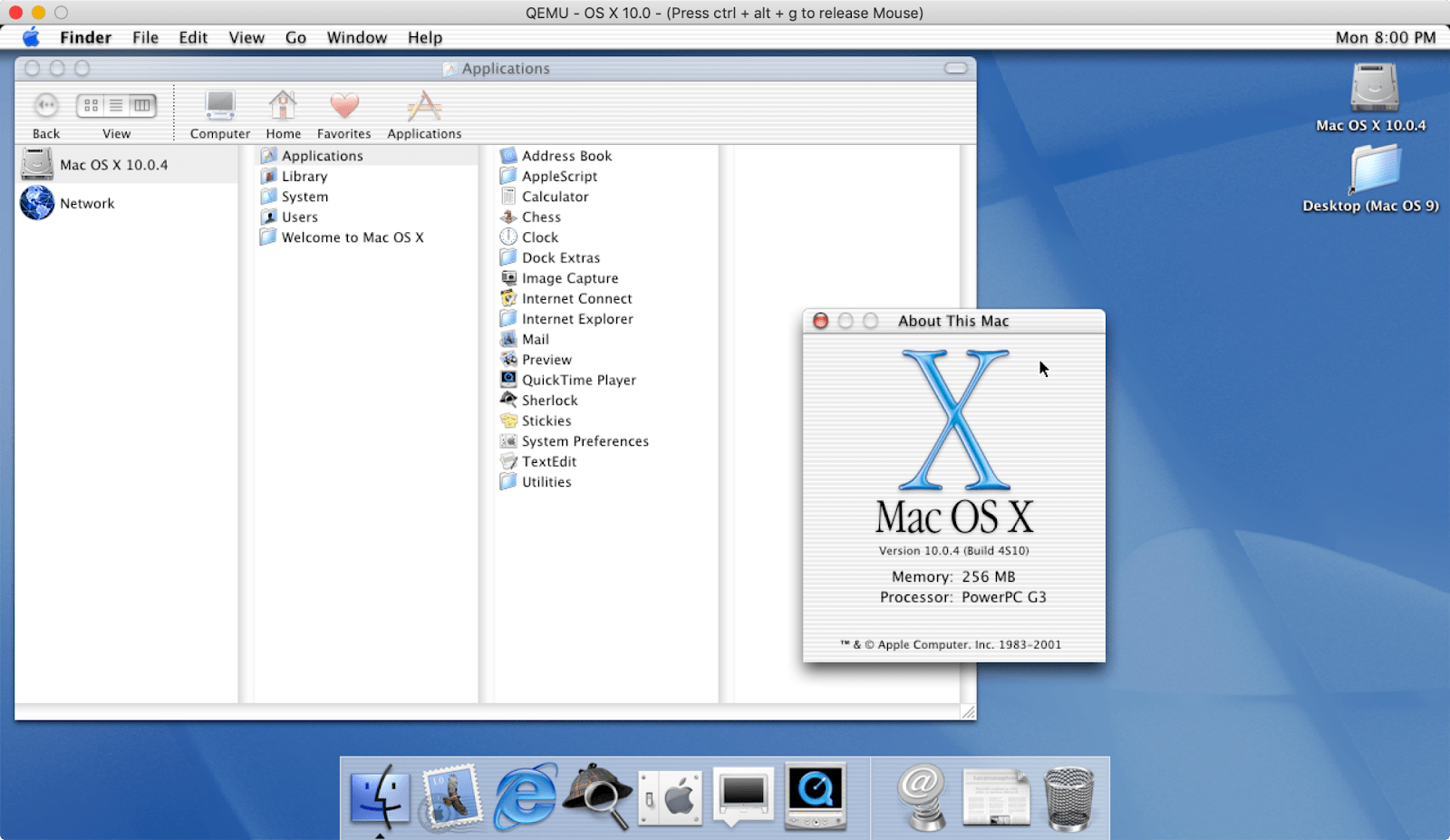
source: Apple Wiki | Fandom
Did you know that (Puma) was the 2. Mac OS X 10.1?
Did you know that Puma arrived September 25, 2001?
Did you know that the first generation of Apple’s operating systems was named after animals?
source: Apple Wiki | Fandom
Did you know that (Jaguar) was the 3rd version of the Mac OS X 10.2?
Did you know that Jaguar arrived August 23, 2002?
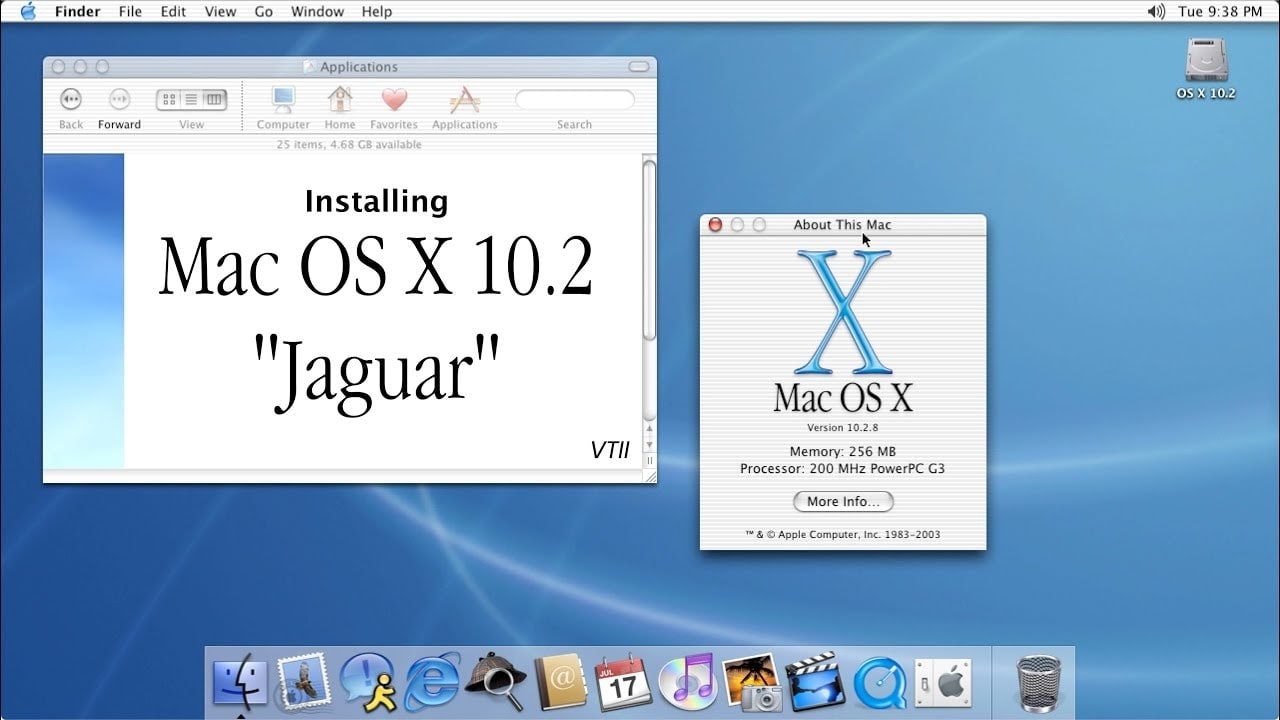
source: VTII Technology
Did you know that (Panther) was the 4th version of Mac OS X 10.3 ?
Did you know that Panther arrived October 24, 2003?
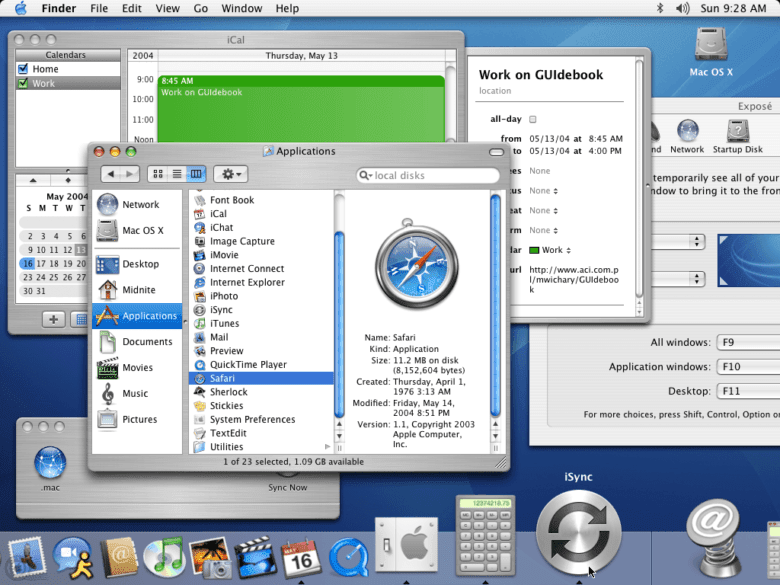
source: Cult of Mac
Did you know that (Tiger) was the 5th version of Mac OS X 10.4?
Did you know that Tiger arrived on April 29, 2005?
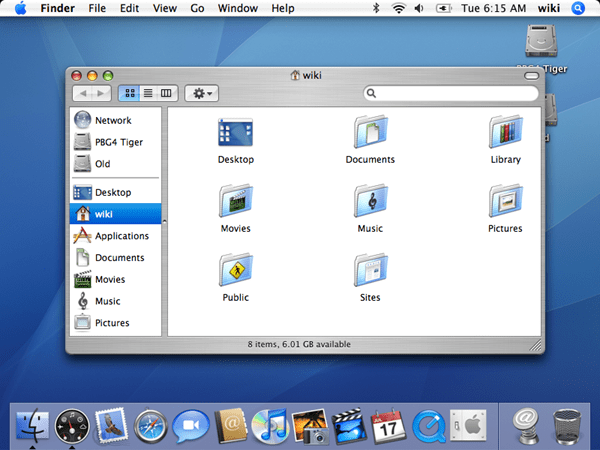
source: Wikipedia
Did you know that (Leopard) is the 6th version of Mac OS X 10.5?
Did you know that (Leopard) arrived in October 26, 2007?
source: Apple Wiki | Fandom
Did you know that (Snow Leopard) was Mac OS 7th version X 10.6 ?
Did you know that (Snow Leopard) arrived August 28, 2009?
Did you know that the App Store was born in the Snow Leopard era in 2009?
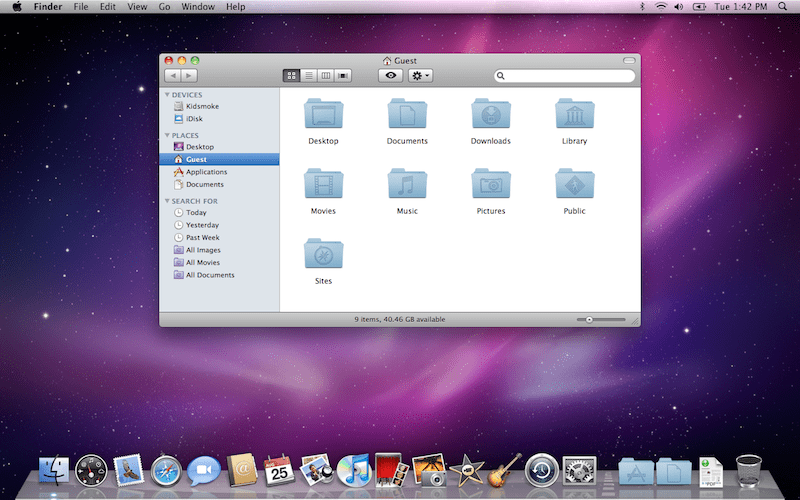
source: Wikipedia
Did you know that (Lion) was version 8 Mac OS X 10.7?
Did you know that Lion arrived August 28, 2009?July 20, 2011?
source: iXBT
Did you know that (Mountain Lion) was version 9. OS X 10.8?
Did you know that Mountain Lion arrived July 25, 2012?

source: iXBT
Did you know that (Mavericks) was version 10. OS X 10.9?
Did you know that Mavericks arrived October 22, 2013?
source: Apple Wiki | Fandom
Did you know that (Yosemite) was version 11. OS X 10.10?
Did you know that Yosemite arrived October 16, 2014?
source: TechRadar
Did you know that (El Capitan) was version 12. OS X 10.11?
Did you know that El Capitan arrived September 30, 2015?
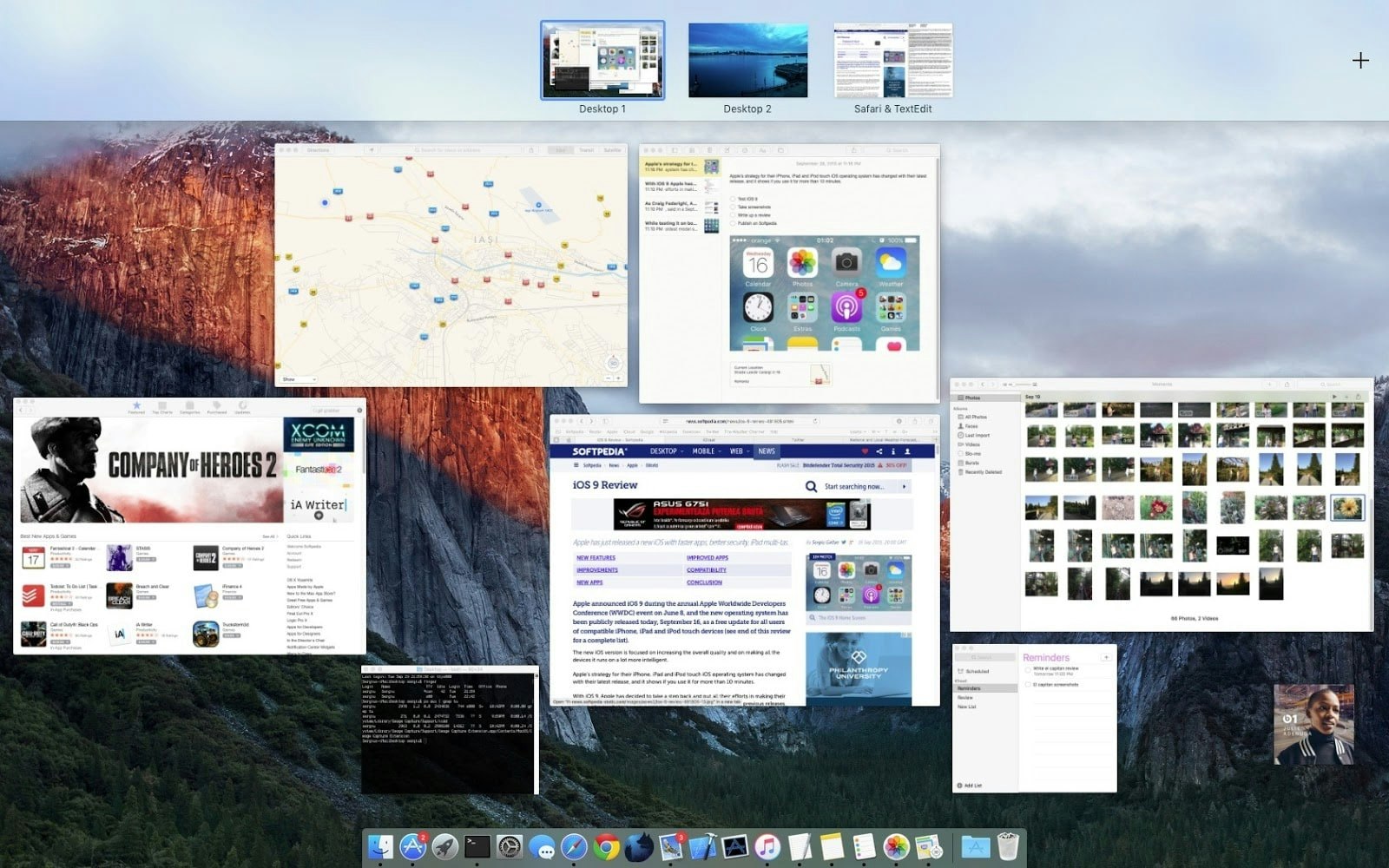
source: Softpedia
Did you know that (Sierra)was the 13 version of macOS 10.12?
Did you know that (Sierra) arrived September 20, 2016:
Did you know that Siri! was introduced September 20, 2016?
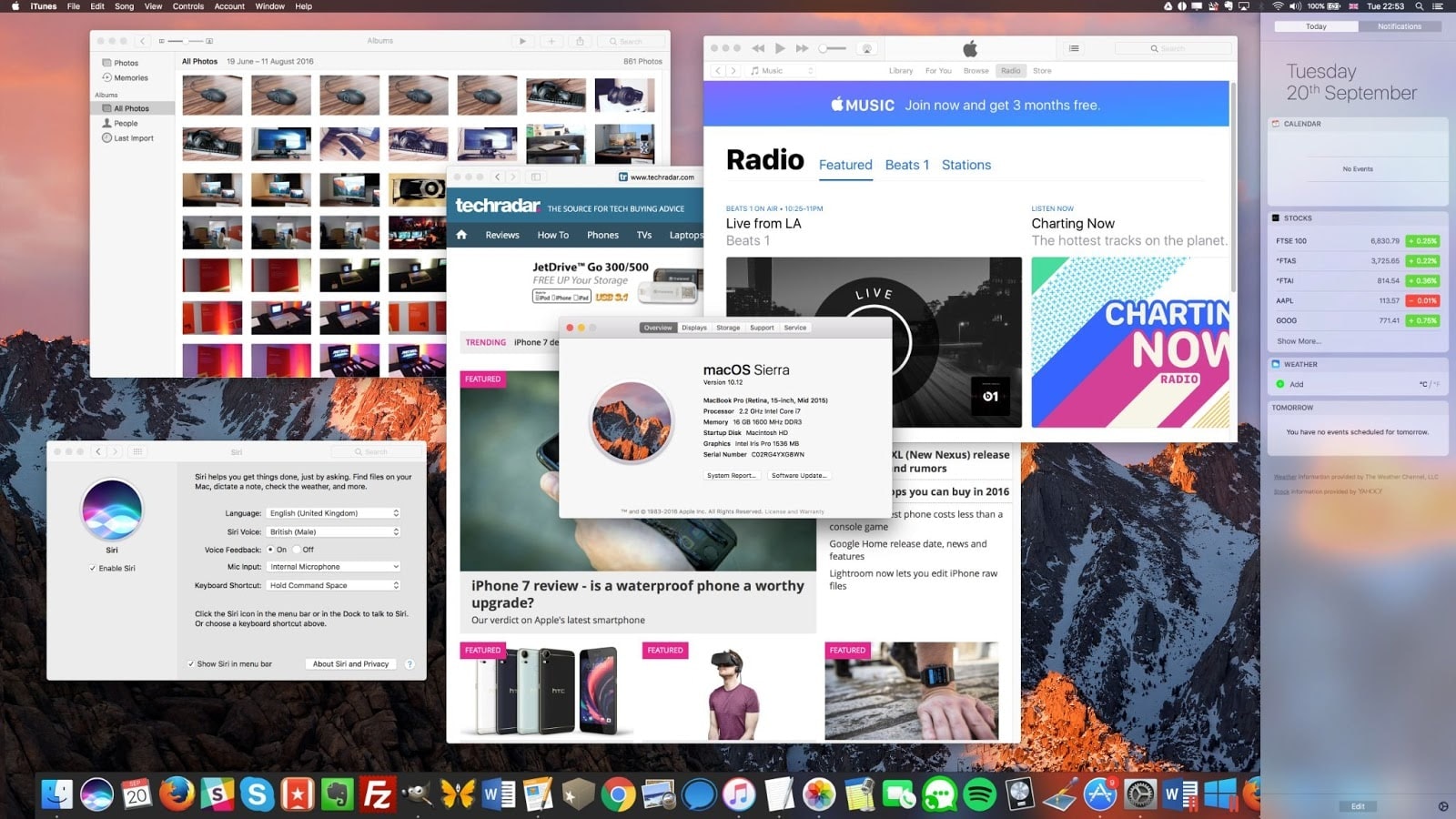
source: TechRadar
Did you know that (High Sierra) was version 14. macOS 10.13?
Did you know that High Sierra arrived September 25, 2017?

source: Macworld
Did you know that (Mojave) was version 15. macOS 10.14?
Did you know that Mojave arrived?
September 24, 2018?
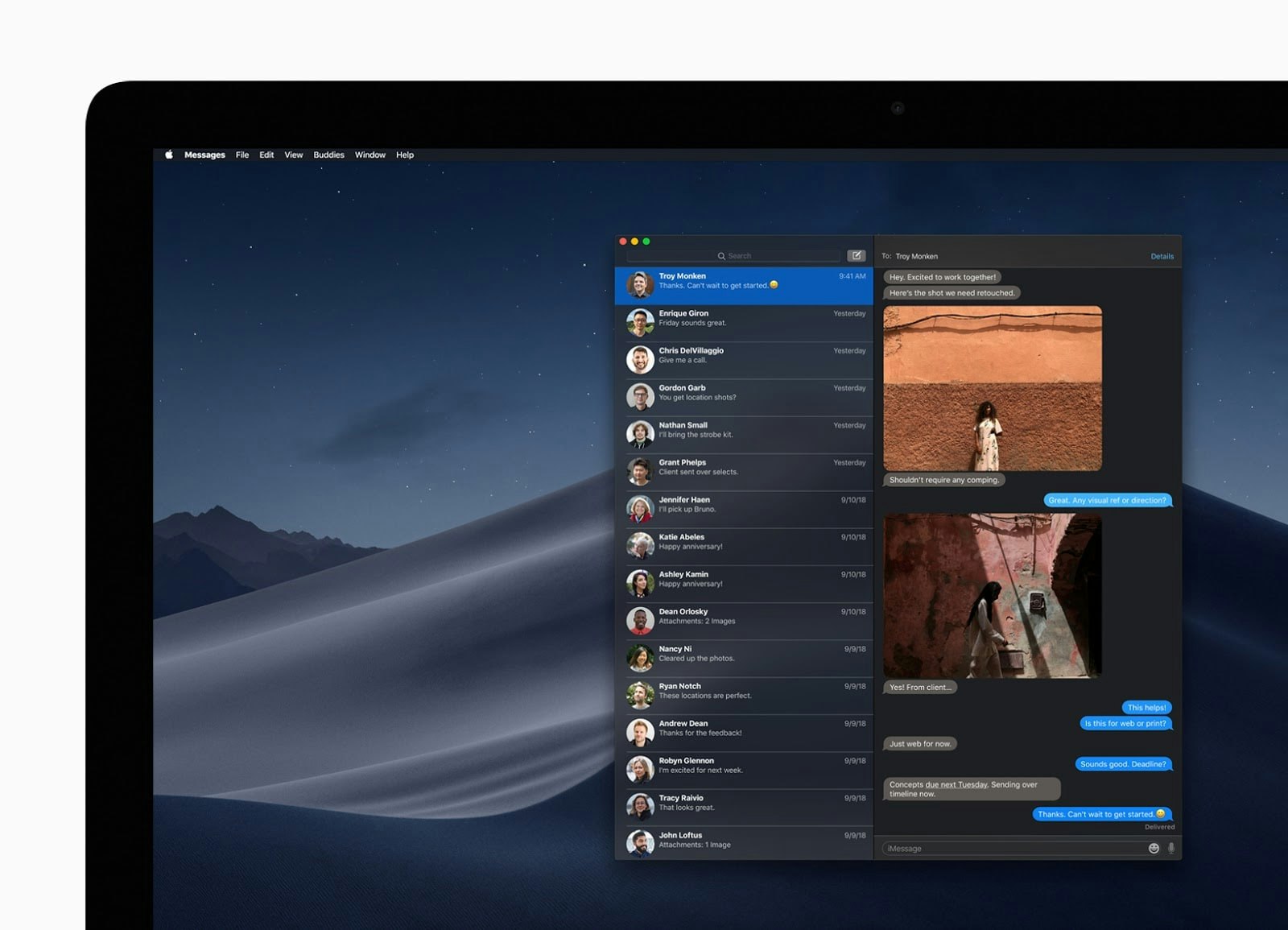
source: apple.com
Did you know that (Catalina) was the 16 versions of macOS 10.15?
Did you know that Catalina arrived on October 7, 2019?

source: Mobile Review
Did you know that (Big Sur) was the 17 version of macOS 11?
Did you know that Big Sur arrived on November 19, 2020?

source: apple.com
Did you know that (Monterey) was the 18 version of macOS 12?
Did you know that Monterey arrived on October 25, 2021?

Did you know that (Ventura) is the 19 version of macOS?
Did you know that Ventura was introduced in the Fall of 2022 macOS 13?
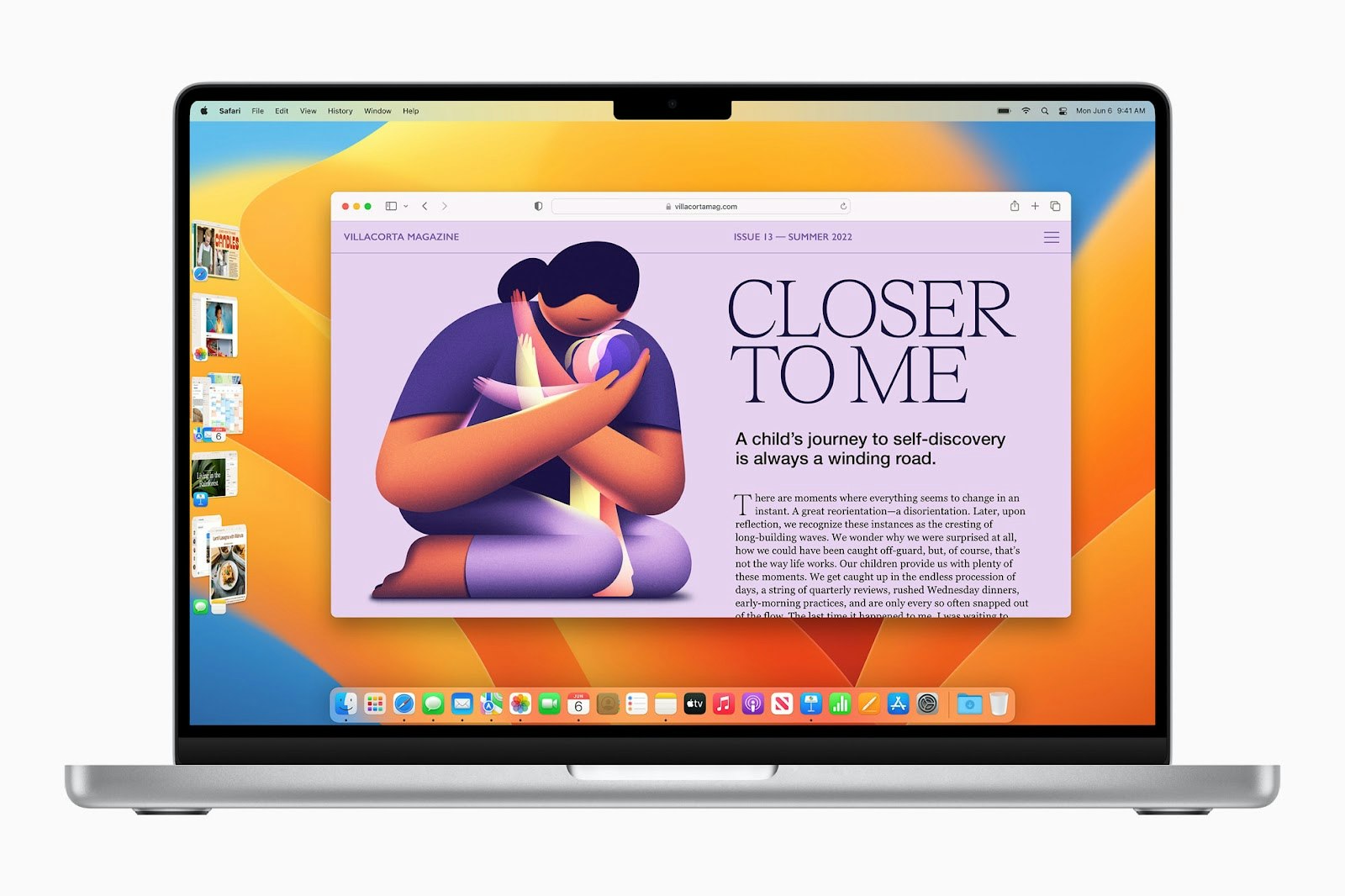
source: apple.com
Did you know how to check the latest macOS on your Mac?
Did you know that before you upgrade, you should find out what your current macOS is?
Did you know that some macOS versions can’t be "skipped." For example, if you want to upgrade to Lion, you should first install Snow Leopard?
Did you know how to check your operating system version on Mac?
Did you know that these are steps to check your Mac OS?
- Go to Apple menu > About This Mac
- See the name of your current macOS in the Overview section
- To check for pending macOS updates, choose Software Update.
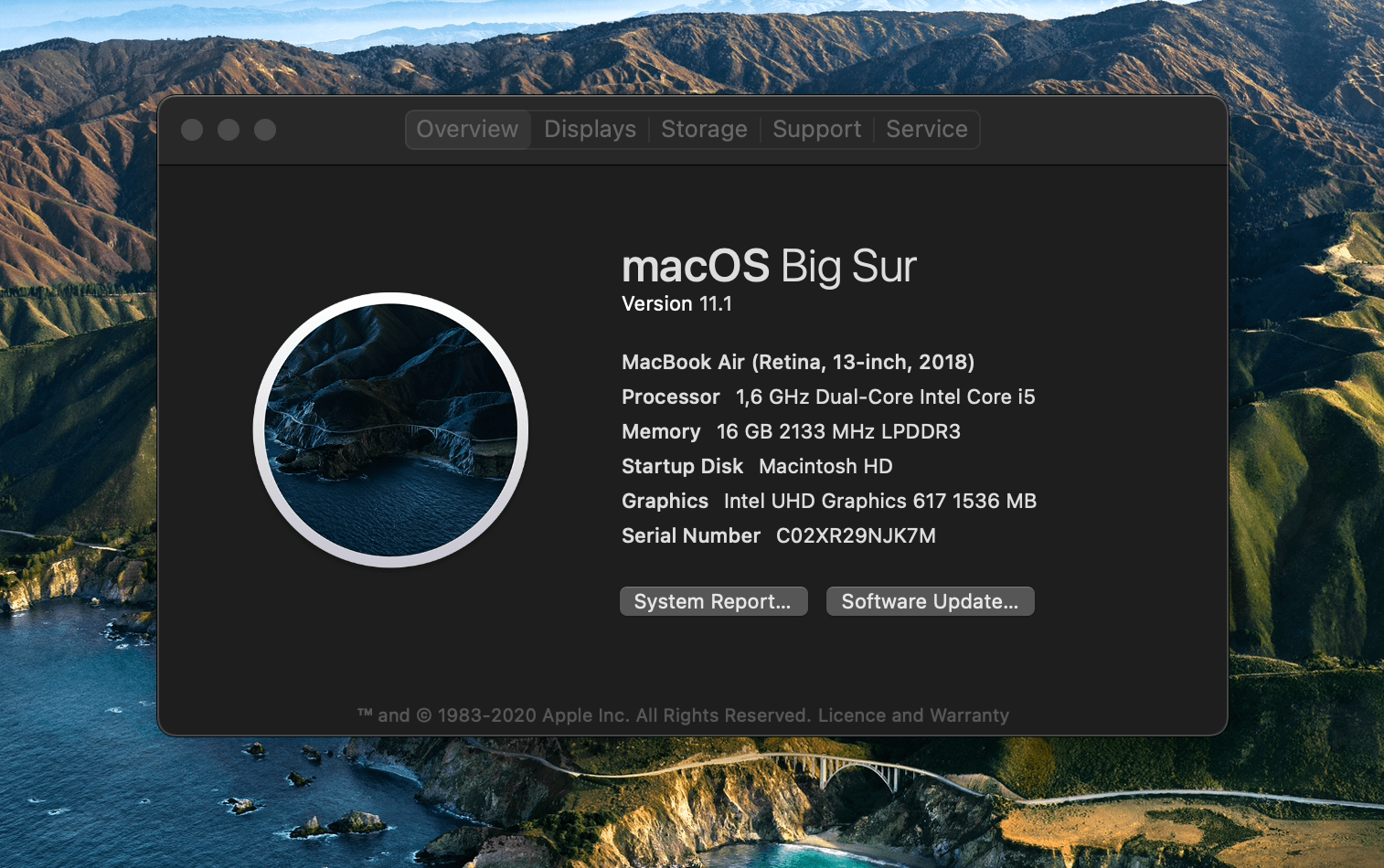
How to update to the latest version of macOS
Older Mac OS X releases or newest macOS, the process of updating operating systems follows the same logic:
- First, you backup your data to make it available on the new macOS
- Second, you make sure you have enough space on Mac to install new macOS
- Third, you download and install the new update.


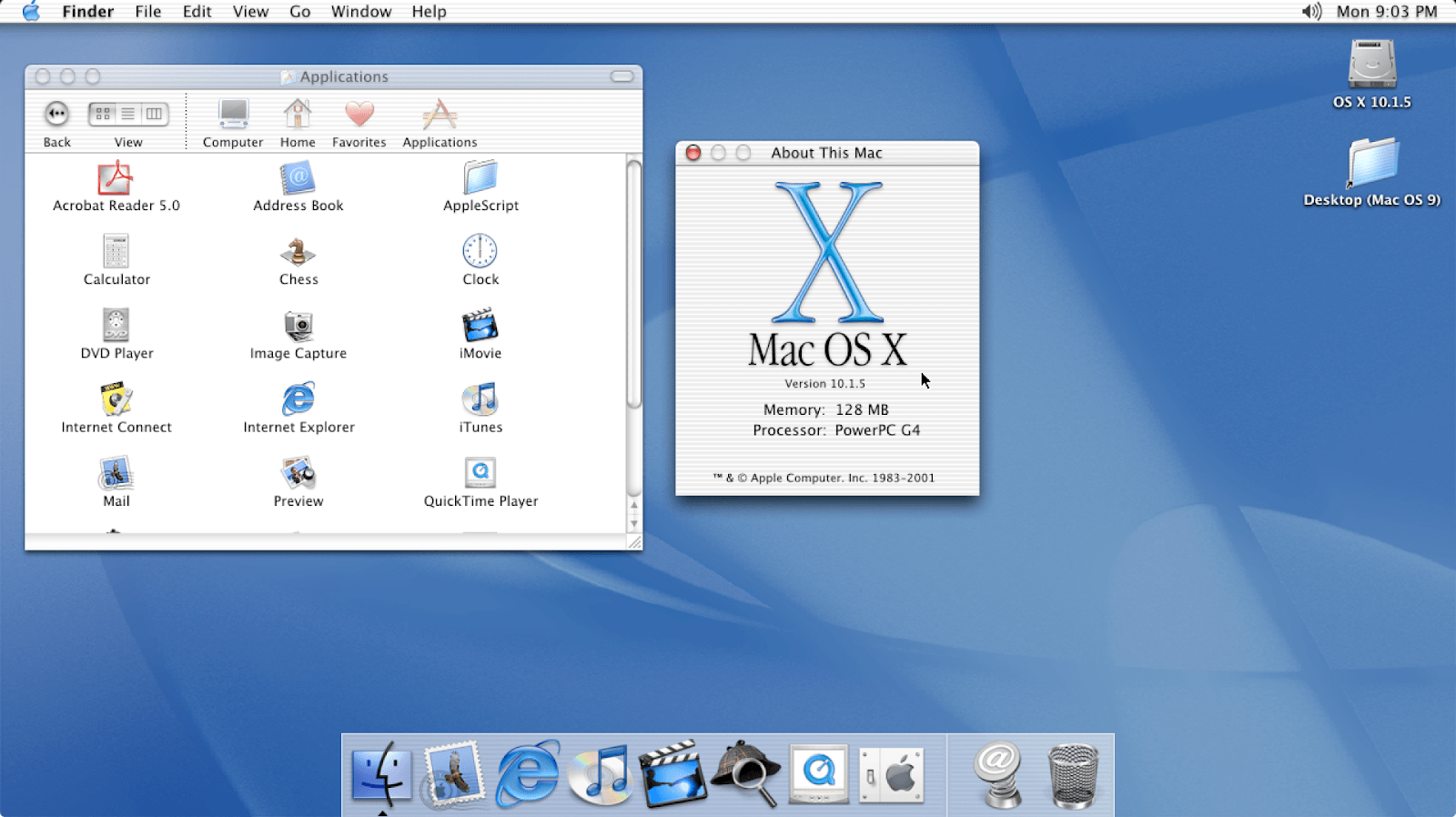
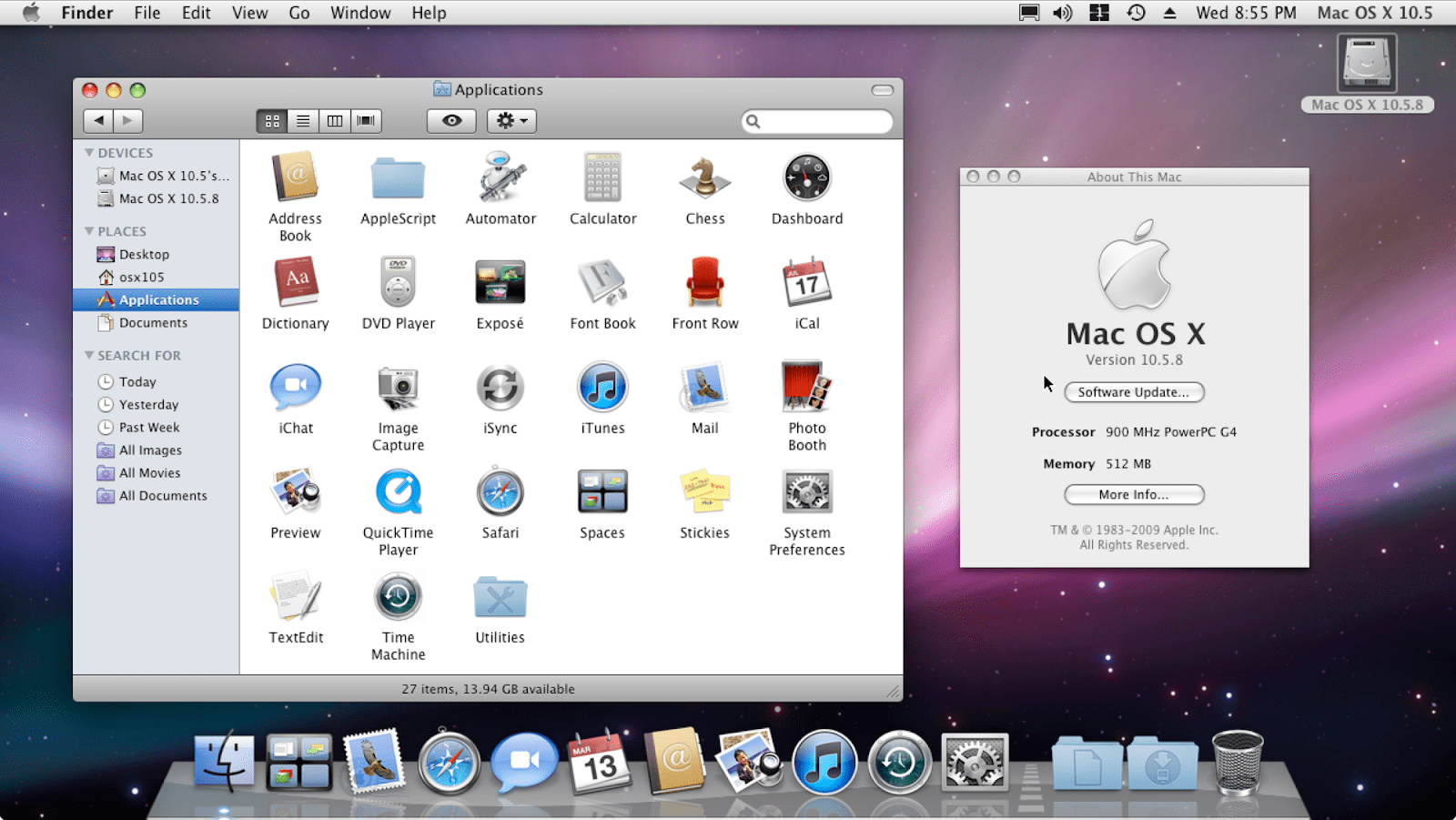

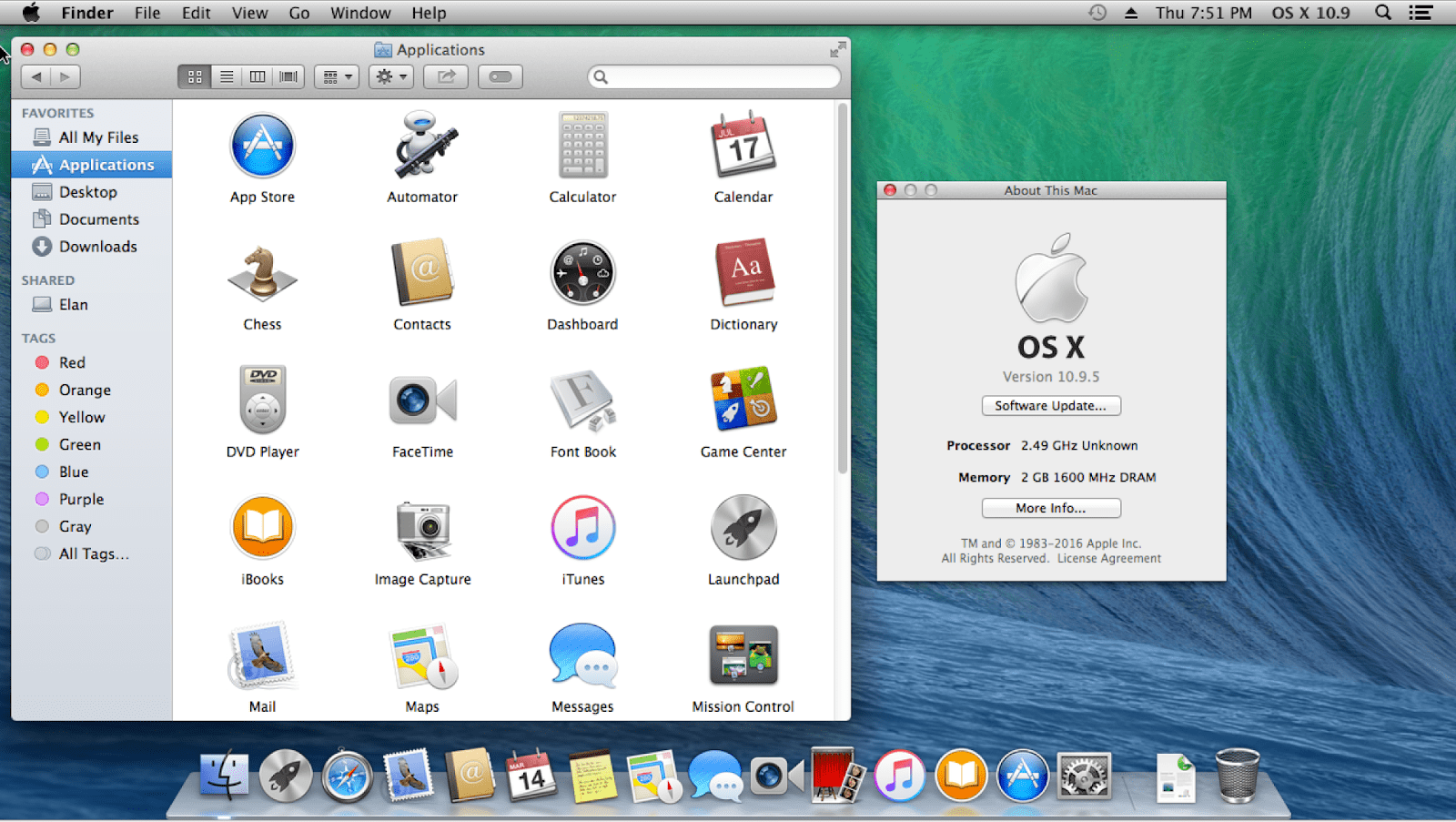
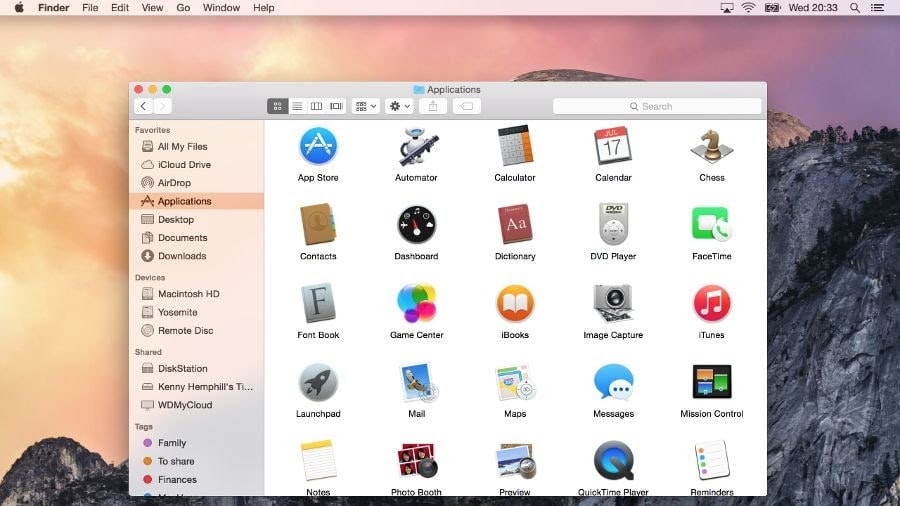
No comments:
Post a Comment
Thank for following